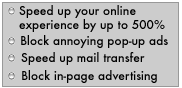Have a question about the accelerator product or how it will benefit you while using the Internet? Read on, we have the answers for you!
-
Will eXtreamDial Internet Accelerator speed up everything I do on the web?
eXtreamDial Internet Accelerator accelerates certain text and graphics
on web pages. With eXtreamDial Internet Accelerator you will notice a significantly faster
experience when you visit web sites, send and receive your e-mail,
and perform many other Web-based activities. eXtreamDial Internet Accelerator will not currently
accelerate file downloads such as music files, or streaming video or audio media.
top
-
How fast is eXtreamDial Internet Accelerator?
The exact amount of acceleration can vary but with
eXtreamDial Internet Accelerator you will notice a significantly faster experience
when you visit web sites, send and receive email, and perform
many other web-based activities.
top
-
What other features does eXtreamDial Internet Accelerator include?
eXtreamDial Internet Accelerator offers the following value-added service in addition to speeding up your web and email usage:
- Pop-Up Blocker - block annoying pop-up advertisements while surfing!
- Banner-Ad Blocking - Stop the ads, and surf faster!
- Integrated Diagnostic Support Tool
top
-
How does eXtreamDial Internet Accelerator work?
eXtreamDial accelerates your Internet access through proprietary
text and image compression, content caching and other network optimizations.
top
-
Will I benefit from using eXtreamDial Internet Accelerator?
If you have a slow Internet connection (such as a dial-up or
wireless connection) with bandwidth of less than 300Kbps, you will experience a
significant degree of acceleration using eXtreamDial.
top
-
What types of content does eXtreamDial Internet Accelerator speed up?
eXtreamDial Internet Accelerator significantly speeds up web page access.
To achieve this speed up, proprietary lossless compression is applied to
text, html, xml, javascript and style sheets. Proprietary image
compression is applied to gif images, jpeg images and Flash content.
eXtreamDial also accelerates email traffic (POP3 and SMTP)using lossless
compression.
eXtreamDial does NOT speed up file downloads (over FTP or file sharing programs),
streaming audio/video and HTTPS (secure web sites).
top
-
How do I use Internet Explorer with eXtreamDial Internet Accelerator?
Start Internet Explorer and browse as you normally would.
eXtreamDial Internet Accelerator is launched automatically every time Windows starts.
It operates in the background to accelerate your web connection.
No user intervention is required.
top
-
Does eXtreamDial Internet Accelerator speedup email?
Yes. eXtreamDial Internet Accelerator can reduce the amount of time it takes to send and receive email.
eXtreamDial Internet Accelerator accelerates email transparently without any user intervention,
so you can use your mail program exactly as you normally would. It is compatible with any
POP3/SMTP client, including Outlook Express, Eudora and Netscape Mail. Email acceleration is
disabled by default.
top
-
Does eXtreamDial Internet Accelerator speedup my secure (HTTPS) transactions such as my web-banking?
eXtreamDial Internet Accelerator does not accelerate secure transactions.
Secure web sites will continue to work by bypassing the acceleration
component.
top
-
What
operating systems or platforms can eXtreamDial Internet Accelerator be installed on?
Windows Operating Systems:
- Windows 95b w/ Winsock2
- Windows 98
- Windows 98SE
- Windows Millennium Edition (Windows ME)
- Windows NT 4.0
- Windows 2000
- Windows XP
- Pentium 200MHz (or equivalent)
- 64MB RAM
- at least 5MB of hard-drive space.
Web Browser:
- Internet Explorer 4.0 (or later)
- Netscape Communicator 4.0 (or later)
Macintosh Operating System:
- OS X 10.2 or later
- PowerPC G3 processor
- 333MHz
- 128MB RAM
- 6MB of hard drive space.
Web Browser:
- Safari 1.0 or later
- Internet Explorer 4.0 (or later)
top
-
What system requirements are necessary to use eXtreamDial Internet Accelerator?
The recommended system requirements are a Pentium PC 200MHz
with 64MB of RAM and at least 5 MB of hard-disk space.
On a Macintosh computer a PowerPC G3 processor with OS X 10.2 (or later) with 333Mhz and 128MB RAM and 6MB of hard drive space is the minimum requirement.
top